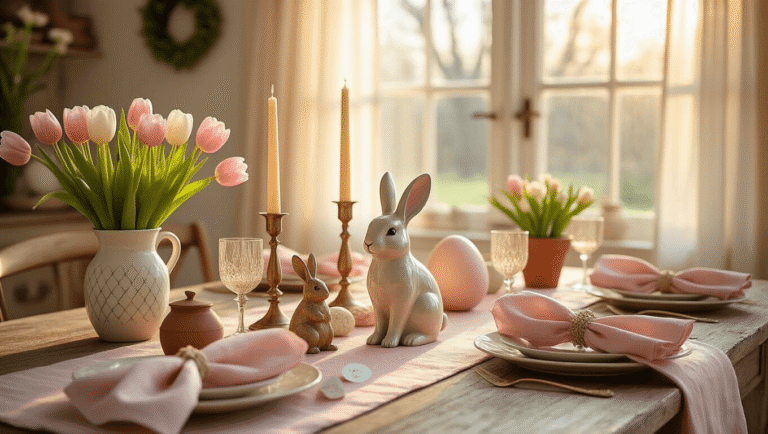This post may contain affiliate links. Please see my disclosure policy for details.
Revolutionize Your Space: AI-Powered Home Design Tools for Beginners
Hey there, fellow design enthusiasts! Let’s dive into the exciting world of AI-powered home design tools that are perfect for beginners like us. Trust me, I’ve been there – staring at a blank room, wondering how to make it look like those stunning spaces you see in magazines. But fear not! These nifty AI apps are here to save the day (and our sanity).

Paintit.AI: Your Personal Design Genie
Ever wished you could snap your fingers and transform your room? Well, Paintit.AI is pretty darn close to that magic. Here’s the scoop:
- Upload a photo of your room (yes, even that messy corner you’ve been avoiding)
- Choose a style that tickles your fancy
- Watch in awe as AI works its magic, giving you a photorealistic render
The best part? It suggests real furniture you can buy. It’s like having a personal shopper and interior designer rolled into one! Speaking of furniture, if you’re in the market for a comfortable armchair, this tool might just help you find the perfect one.

RoomGPT: Quick Makeovers for the Impatient Designer
For those of us who want instant gratification (guilty as charged), RoomGPT is a godsend. Here’s how it works:
- Upload a photo of your room
- Pick a style (go wild – try something you’d never dare in real life)
- Voila! AI serves up a room makeover faster than you can say “interior design”
It’s free for basic use, so you can play around without committing. Perfect for when you’re itching for a change but aren’t quite ready to pick up a paintbrush.

Planner 5D: Your 3D Playground
Now, if you’re feeling a bit more adventurous and want to really get your hands dirty (virtually, of course), Planner 5D is your new best friend. This tool lets you:
- Create or modify floor plans in 2D and 3D
- Drag and drop furniture like you’re playing The Sims (but for your actual home)
- See realistic renders that’ll make you go “Ooh” and “Aah”
There’s a free version to get you started, but fair warning – you might get hooked and want to upgrade for all the bells and whistles.

Canva’s AI Interior Design Feature: For the Multi-Tasking Creator
If you’re already a Canva aficionado (and let’s face it, who isn’t these days?), their AI interior design feature will be right up your alley. It’s perfect for:
- Creating mood boards
- Quickly restyling room photos
- Impressing your friends with your newfound “design skills”
Just upload a photo, pick a vibe, and watch Canva work its magic. It’s like having a mood ring for your room!

Artevia: Shop While You Design
Last but not least, let’s talk about Artevia – the tool that combines design and shopping in one neat package. Here’s the lowdown:
- Upload a photo of your space
- Let AI generate designs that make you swoon
- Get a shoppable item list via Amazon integration
It’s perfect for those of us who see something we like and immediately think, “Where can I buy that?” Speaking of which, if you’re in the market for stylish throw pillows to spruce up your space, Artevia might just point you in the right direction.

Key Features to Look For:
When you’re just starting out, keep an eye out for these beginner-friendly features:
- An interface so intuitive, your pet could use it
- Quick photo uploads for instant gratification
- AI style suggestions (because sometimes we need a little nudge)
- Direct furniture sourcing (for when you fall in love with that virtual couch)
- Cross-platform options (design on your lunch break, why not?)
- Affordability (because we’re not all Chip and Joanna Gaines… yet)

Typical Beginner Workflow:
- Upload a photo of your room (or start with a template if you’re feeling shy)
- Go wild experimenting with styles and layouts
- Ooh and aah over the 3D or photorealistic renders
- Tweak the details until it’s just right
- Show off your masterpiece to anyone who’ll look
- Make a shopping list and get ready to transform your space for real
Mistakes to Avoid:
- Don’t get carried away with advanced features right off the bat – keep it simple, silly!
- Always save your work – trust me, you don’t want to lose that stroke of genius